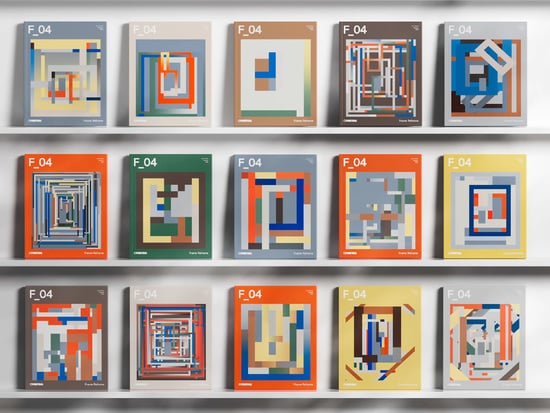An overview of Finstral.

0102
Finstral’s range of windows.
All of our windows have one thing in common: they meet the highest standards – yours.
0202
This is where home begins.
Always special. Always secure. Finstral’s wide range of entry doors.


Managing Director Joachim Oberrauch: consistency